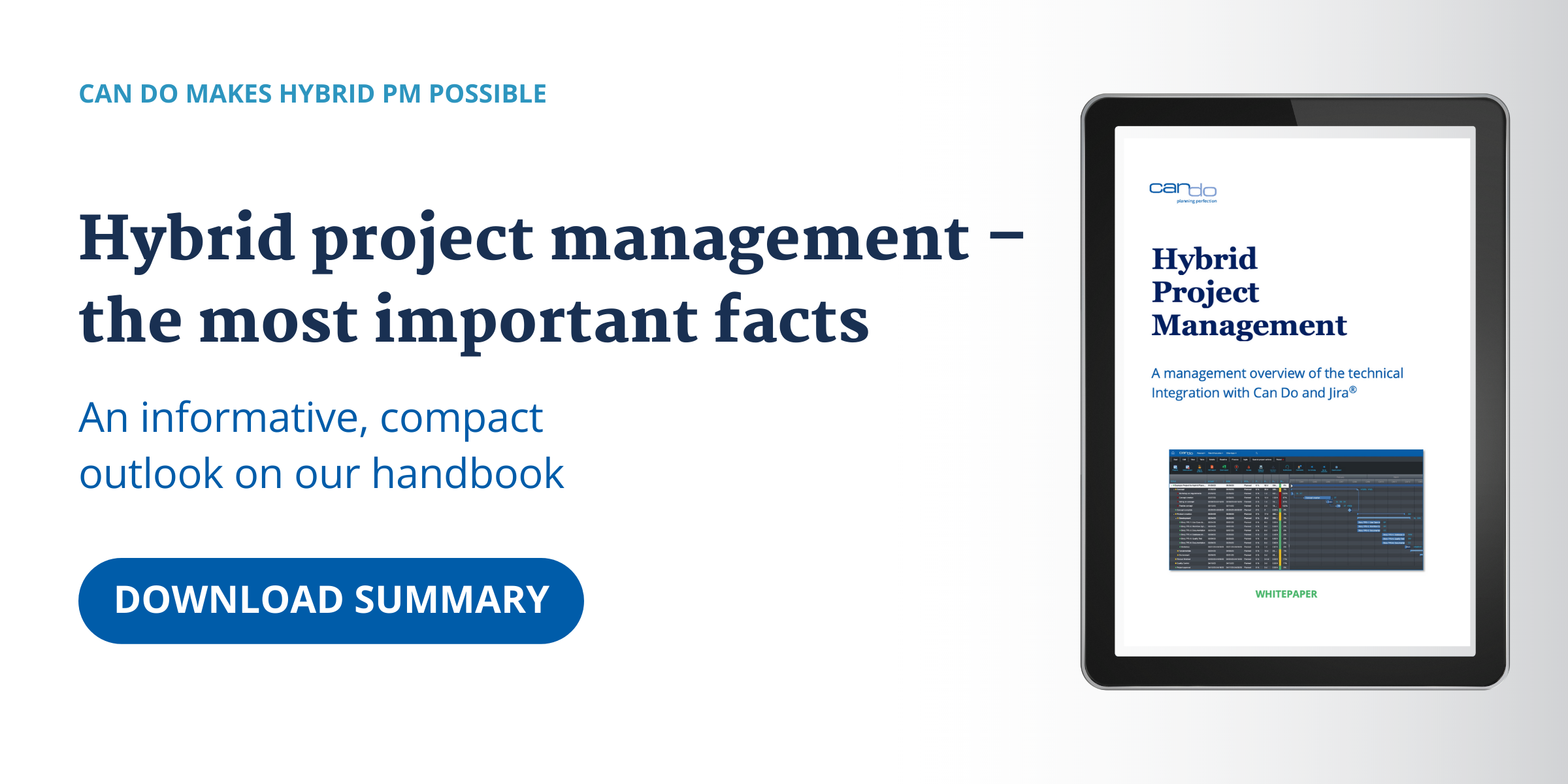"Projects in balance": This is what Can Do achieves with hybrid project management. The project management level works with Can Do, its AI and the classic project approach - while the individual teams use agile methods. And mostly Jira from Atlassian. We show what there is to discover in Jira, even for professionals.
.png?width=750&height=500&name=Blogbeitrag%20Header%20Ressourcenmanagement%20mit%20KI%20(2).png)
Multi-project management, skills management and resource planning in project management are just as much your daily business as Scrum or Kanban at team level. You are just as well versed in agile projects as in classic structures and use Jira as a tool for project and activity tracking. Sure, after all, you made a conscious decision to use this tool ...
So what else should we tell you about Jira that you don't already know? Well, we assume that our five tips are not completely new to you. But maybe you've come across one or two of them before, but you've already forgotten them - even though they were quite useful. Or, like all of us, you're so caught up in the day-to-day business and its rigid ways that you've forgotten to question entrenched routines.
Jira tips for professionals - a suggestion
Our list is aimed at experienced Jira users. That's why we didn't list specific individual tips or functions, but rather made sure that you get a small toolset that you can fall back on again and again and from which your professional workflows can also benefit - the shortcuts are an example of this.
And of course, with this small, incomplete list we want to extend an invitation: Take a look around Jira and its features! We're sure you'll discover something that can help you even as a project professional.
Jira Tip 1: Take shortcuts
What a lot there is: There is actually a tool that records how many meters your mouse cursor travels per day. You can hardly call it a fitness tracker, but you could use it to calculate how many "mouse meters" you could save per day - if you would make intensive use of shortcuts (keyboard shortcuts) ...
In fact, shortcuts in Jira are real work accelerators once you get the hang of them: A keystroke is simply done faster than using the mouse to navigate to a menu item. You can access the available Jira shortcuts either by clicking on the help menu and selecting the shortcuts or - of course! - by shortcut: Just press "?" (outside an input field). More about Jira Shortcuts at Atlassian.com
Jira Tip 2: Learn a new language
If you've been using Jira for a while, you'll have noticed: The search function and the result filters are among the most effective tools in the software. And because you can save search queries with their individual filter settings, regular searches and sorting can be automated to a large extent.
Even the pure text search in combination with the Jira filters can do a lot - but for power users it only gets really interesting with JQL, the Jira Query Language. As the name suggests, this is a search language that uses logical syntax to enable complex searches. JQL is easy to learn; read more in this blog post on Atlassian.com (Psst: Here's a JQL cheat sheet to cheat!).
Jira Tip 3: Inspire the masses
That's just the way it is in agile project management - there are always changes. But what if your project is very large / advanced and the changes affect a whole set of tasks? Don't worry, you don't have to change each one individually - that's what multiple changes / mass editing is for in Jira.
After you have listed the tasks you want to change in the task navigator, you have the possibility to change all found tasks at the same time. There are the following options for multiple changes:
- Edit tasks
- Move operations
- Workflow actions
- Delete operations
- Observe operations
- Stop watching tasks
You can learn how to use multiple changes, for example, from Jira Support.
Jira Tip 4: Get everything flowing
Of course, you already work with workflows. But sometimes it's not enough to use Jira's "off-the-shelf" workflows for task management, project management and process management - and transfer tasks along a simple workflow from "Open" to "In Progress" to "Complete". Even the addition of a review loop makes more complex workflows necessary.
Jira also supports you here - with custom workflows. They enable you to adapt Jira exactly to the working methods and processes in your company and in your teams. We found a comprehensive "Guide to Jira Workflow Best Practices" at idalko.com, which shows you in detail how to set up Jira Custom Workflows and what to look out for.
Here we would also like to pass on a warning from the article: Don't go overboard with customization. If each team operates with its own workflows, incompatibilities in project management can quickly arise within the company. This calls for coordination among the teams!
Jira tip 5: Develop automatisms
A success story that shows the importance of the apps in Jira from Atlassian: In 2019, the developer company of the "Automation for Jira" app was bought out - to the benefit of Jira users: in the meantime, the platform for "no-code automation" is a native component of Jira.
And it opens up great possibilities: Drag-and-drop triggers can be created that trigger automation rules you define as soon as a certain action has taken place. Automation also allows you to integrate third-party software into your Jira workflows. To get you started with automation, Jira Automation comes with some rule templates.
To learn more about Jira Automation, the Atlassian Guide to Jira is a good place to start; for example, this article: Automation: Basics
Bonus tip: go shopping again
You can recognize true professionals by their actions, not by their posturing ... and by their ability to solve problems in a direct way. And with Jira from Atlassian, this path very often leads via the Jira Marketplace. The challenges in project management and agile projects are very similar everywhere - and the likelihood is high that there is already a Jira app that addresses the issue. So feel free to check out the Marketplace every now and then to see what's new there. You might come across the easiest solution to current challenges and problems while browsing: Because if you work with Can Do, you can do without a lot of the paid apps from the Store. Our AI-driven software has many features of external applications on board.
Jetzt anmelden - Can Do Newsletter
Michael Fenske works as a freelance author for Can Do GmbH.
Why Do Projects Fail? 5 Common Reasons - And How to Avoid Them
Projects are often complex, and even with the best intentions and a competent team, success can elude us. But why do so...
Cost-Cutting - Increasing Efficiency Without Additional Resources
Cost-cutting is currently at the top of the agenda for many companies. In the face of economic uncertainty and rising...
.png?width=200&height=80&name=CanDo%20Logo%20transparent%20(500%20x%20200%20px).png)