Managing Change Requests – This Is How I Do It With Can Do
Change Requests Are Part of Everyday Project Work – In Our Team Just as Much as With Our Clients
In many workshops or...
A baseline in Can Do is a complete copy of all project information at the time the baseline was created. Truly, all data is internally copied, involving several hundred fields.
Any number of baselines can be stored.
Baselines are used in project management to compare current planning with an original plan (the baseline). Here, deviations in schedules, costs, etc., can be identified.
A special feature is the "restoration of a baseline". Even elements deleted from the current project plan can be copied back. However, since the introduction of the Trashcan and Undo functions in 2021, this has become less important.
Baselines can no longer be altered after they have been created but can be deleted. Typically, they are saved at the start of the project and after milestones to record an agreement with the steering committee or management.
A new feature in the Project Planner app is now the ability to compare the current plan with a baseline.
First, a baseline is generated:
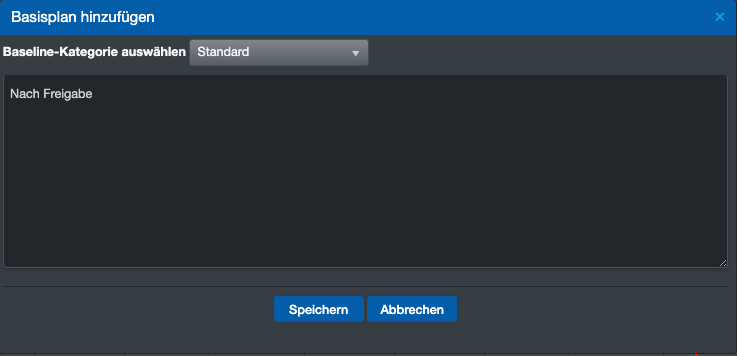
I'll skip the topic of categories for now. It's important that the baseline is given a meaningful name, here "After Approval".
Now the baseline can be selected from a list:
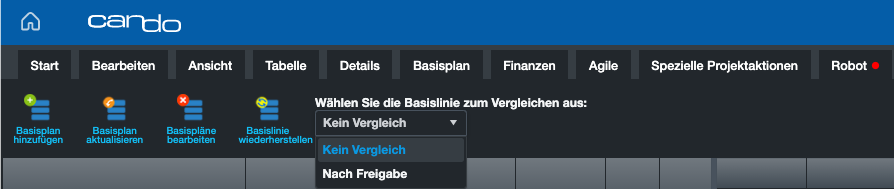
Subsequently, the baseline is displayed as a thin line above the normal objects:
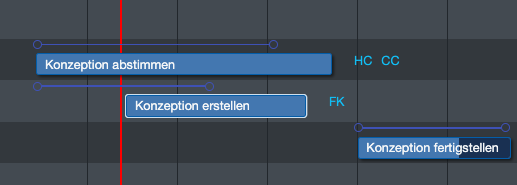
Here, you can see that the first package is taking longer and the second package started later.
In the light display, the baseline is even more visible:
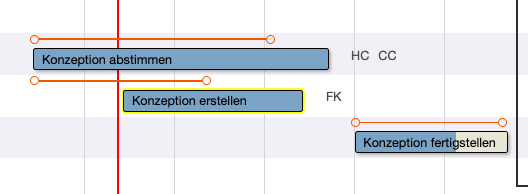
As a member of the management board, Thomas is responsible for the operative management of the development including conception, design and further development of the software. He also advises customers on best practices and supports the roll-out.
Change Requests Are Part of Everyday Project Work – In Our Team Just as Much as With Our Clients
In many workshops or...
Decisions have to be made constantly in project and resource planning. What happens if an important project starts...
The ME+ app was developed to help employees and teams manage their working hours and tasks more efficiently. It is...