Managing Change Requests – This Is How I Do It With Can Do
Change Requests Are Part of Everyday Project Work – In Our Team Just as Much as With Our Clients
In many workshops or...
.png?width=750&height=500&name=Can%20Do%20User%20Blog%20%20Target-actual%20comparison%20for%20portfolios%20(2).png)
A project portfolio is a collection of projects and programs managed by an organization to efficiently achieve strategic goals and derive the best value from its investments. It involves the central management of these projects and programs in terms of prioritization, resource allocation, and performance monitoring to ensure that all initiatives align with overarching business objectives.
In project management, a baseline plan (also called a baseline) is a defined version of the project plan that serves as a reference for the progress and performance of the project. It includes the approved schedules, costs, scope, and objectives of the project and is used to monitor changes, analyze deviations, and assess the success of the project.
Project proposals are gathered in one or more portfolios. In the Project Planner app, a baseline can be created for such a portfolio. The user can then visually display variations of the proposals from the baseline.
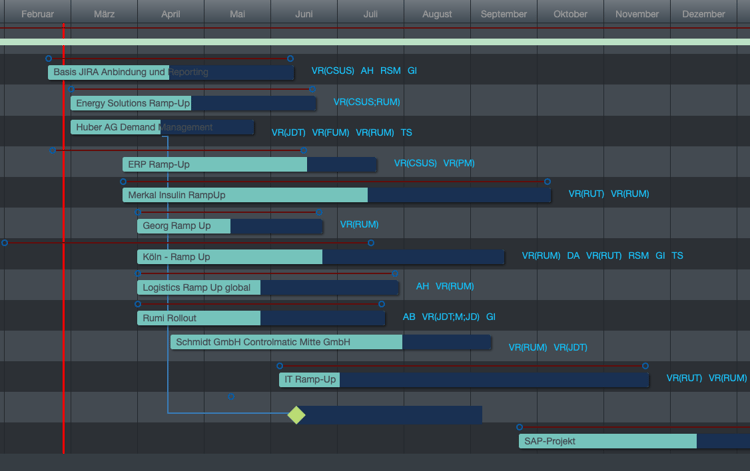
In the example, you can see that the project proposal 'ERP Ramp-Up' has been shifted in the start. It is also noticeable that the milestone has been moved by approximately one month.
Even ongoing projects with detailed plans can be consolidated in a portfolio. Here, too, a baseline can be created for a later target-actual comparison. The presentation is similar, and discrepancies can be immediately observed.
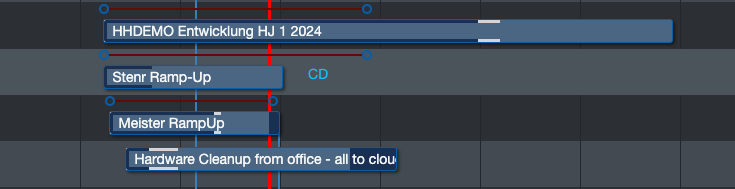
Here, you can observe that the project 'Stenr Ramp-Up' seems to be completed faster than originally planned. The last project at the bottom does not have a 'red line,' indicating that it was not in the portfolio when the baseline was created. This allows for identifying which projects have been added since the last baseline.
Can Do stores the entire content of the project in a baseline, creating a copy. This allows for identifying and comparing all discrepancies. The 'Baseline Comparison' app enables a targeted analysis of key values such as dates, costs, and effort.
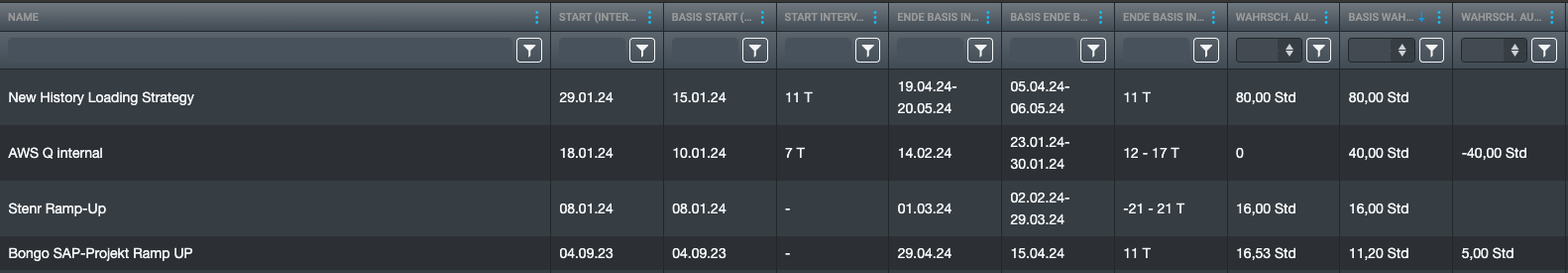
In the app, the user can filter all entries that have any deviations. Percentage variances are also calculated. The columns can be sorted, allowing the project with the largest deviations to be brought to the top.
Can Do can store not only one but an unlimited number of baseline plans per project or portfolio. In projects, it is typically used whenever a milestone, for example, is achieved. A new baseline plan is then created for the next project phase.
At the portfolio level, this is often done after executive leadership sessions that approve a lot of new projects, and later, the analysis of how deviations have been since then.
There is an option to automatically create baseline plans across all projects and portfolios in a cyclical manner. These could be uniformly named, for example, "January 2024", "February 2024", etc.
This allows trends to be identified not only at the project level but also at the portfolio level.
As a member of the management board, Thomas is responsible for the operative management of the development including conception, design and further development of the software. He also advises customers on best practices and supports the roll-out.
Change Requests Are Part of Everyday Project Work – In Our Team Just as Much as With Our Clients
In many workshops or...
Decisions have to be made constantly in project and resource planning. What happens if an important project starts...
The ME+ app was developed to help employees and teams manage their working hours and tasks more efficiently. It is...